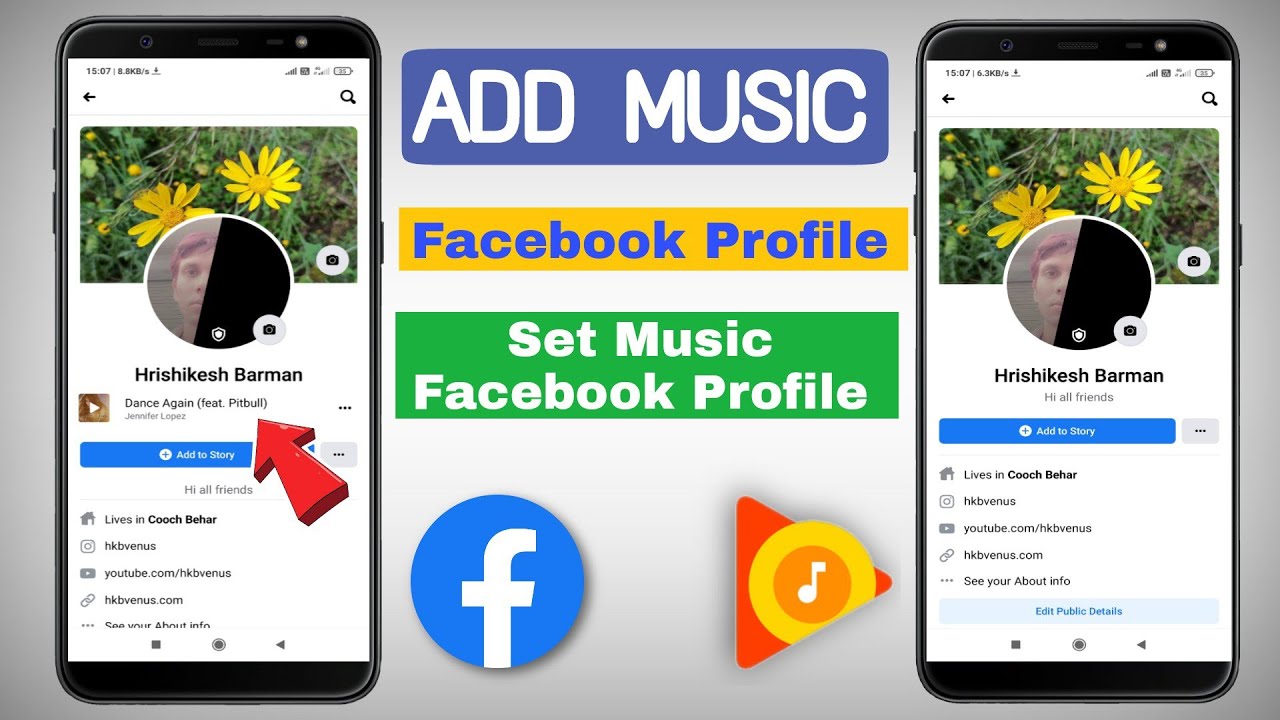Are you looking to add a unique touch to your Facebook posts? Adding music to your Facebook post can elevate your content, making it more engaging and enjoyable for your followers. In this comprehensive guide on how to add music to Facebook post, we will explore various methods and tips to seamlessly incorporate music into your social media strategy.
With the rise of social media, platforms like Facebook have evolved to include features that allow users to express themselves creatively. Music has always been a powerful tool for storytelling, and integrating it into your posts can capture the mood and essence of your message. This article will guide you through the steps needed to add music to your Facebook posts, ensuring your content stands out.
From selecting the right tracks to understanding Facebook's music licensing policies, we will cover everything you need to know. Whether you are a casual user looking to enhance your personal posts or a business aiming to connect with your audience, this guide is tailored for you. Let's dive in!
Table of Contents
- Understanding Facebook Music Features
- How to Add Music to Your Facebook Post
- Choosing the Right Music
- Facebook Music Licensing
- Tips for Using Music in Facebook Posts
- Common Mistakes to Avoid
- Conclusion
- Resources
Understanding Facebook Music Features
Facebook has integrated several features that allow users to add music to their posts. These features include the ability to add songs to stories, videos, and even status updates. Understanding how these features work is crucial for effectively using music in your posts.
How to Add Music to Your Facebook Post
Adding music to your Facebook post is a straightforward process. Here are the steps to do it effectively:
Using Facebook Stories
Facebook Stories allow you to share short-lived content that disappears after 24 hours. Here’s how to add music to your stories:
- Open the Facebook app and tap on 'Create Story'.
- Select a photo or video to upload.
- Tap on the music icon to browse through available tracks.
- Search for a specific song or explore genres.
- Once you find the right track, select it and adjust the clip length.
- Post your story, and your followers will hear the music as they view it.
Adding Music to Videos
If you want to add music to a video you’re posting, you can follow these steps:
- Tap on 'Photo/Video' when creating a new post.
- Select the video you want to upload.
- Use the editing tools to add music from the available library.
- Adjust the volume levels to ensure the music complements the video.
- Share your video with music to your timeline.
Choosing the Right Music
Choosing the right music is essential for enhancing your post. Consider the following tips:
- Match the mood of the music with the content of your post.
- Consider your audience's preferences.
- Stay updated on trending songs to keep your content relevant.
- Use royalty-free music for commercial posts to avoid copyright issues.
Facebook Music Licensing
Understanding Facebook's music licensing policies is crucial for avoiding potential issues. Here are the key points:
- Facebook has licenses with major music labels, allowing users to add music to posts.
- Monetized content may face stricter regulations regarding music usage.
- Always check the licensing terms before using a song in a business-related post.
Tips for Using Music in Facebook Posts
To maximize the impact of music in your posts, consider these tips:
- Keep the music volume at a balanced level.
- Use music to evoke emotions and connect with your audience.
- Be mindful of the length of the music clip in relation to your content.
- Engage with your audience by asking them to share their favorite songs in the comments.
Common Mistakes to Avoid
Avoid these common mistakes when adding music to your Facebook posts:
- Using copyrighted music without permission.
- Choosing music that doesn’t fit the tone of your content.
- Overwhelming your audience with too much music.
Conclusion
In conclusion, adding music to your Facebook posts can significantly enhance engagement and connection with your audience. By following the steps outlined in this guide, you can effectively incorporate music into your social media strategy.
Don't hesitate to experiment with different genres and styles to find the perfect fit for your content. If you found this article helpful, please leave a comment, share it with others, or check out our other articles on social media tips!
Resources
For further information and resources on adding music to Facebook posts, consider visiting:
Curly Mohican Hairstyles: A Comprehensive Guide To Stylish Looks.
A Complete Guide To Men's Cornrow Hairstyles.
The Wedding Between Marc Anthony And Jennifer Lopez Was A Celebration Of Unity And Love.